欢迎光临好主题官网!致力于 WordPress 企业主题定制开发及 WP外贸模板下载。
欢迎光临好主题官网!致力于 WordPress 企业主题定制开发及 WP外贸模板下载。
wordpress实现logo上传的方法有很多今天我们讲一下如何用内置的API实现logo上传。
在functions.php里添加如下代码
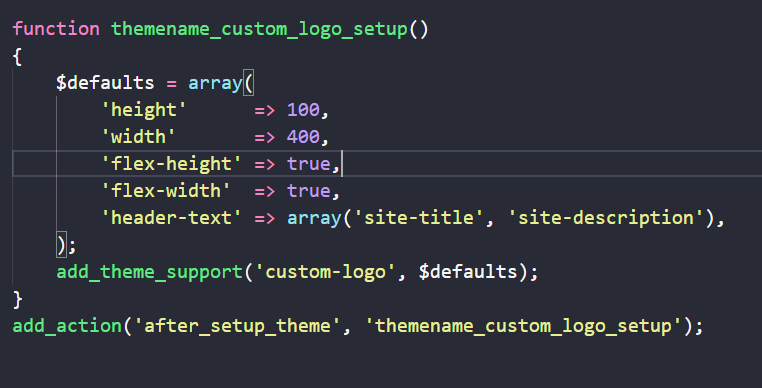
function themename_custom_logo_setup()
{
$defaults = array(
'height' => 100,
'width' => 400,
'flex-height' => true,
'flex-width' => true,
'header-text' => array('site-title', 'site-description'),
);
add_theme_support('custom-logo', $defaults);
}
add_action('after_setup_theme', 'themename_custom_logo_setup');在需要调用的位置(通常是header.php)里插入如下代码
$custom_logo_id = get_theme_mod(‘custom_logo’);$logo = wp_get_attachment_image_src($custom_logo_id, ‘full’);
$custom_logo_id = get_theme_mod('custom_logo');
$logo = wp_get_attachment_image_src($custom_logo_id, 'full');
if (has_custom_logo()) {
printf('<img src="%s" alt="%s">', esc_url($logo[0]), get_bloginfo('name'));
} else {
echo '<h1>' . '请上传logo' . '</h1>';
}
上方代码解释:
首先判断是否有上传logo,如果上传logo则显示logo,如果没上传logo则提示上传logo
在后台 【外观】->【自定义】->【站点身份】->【图标】->【选择图标】上传定义logo


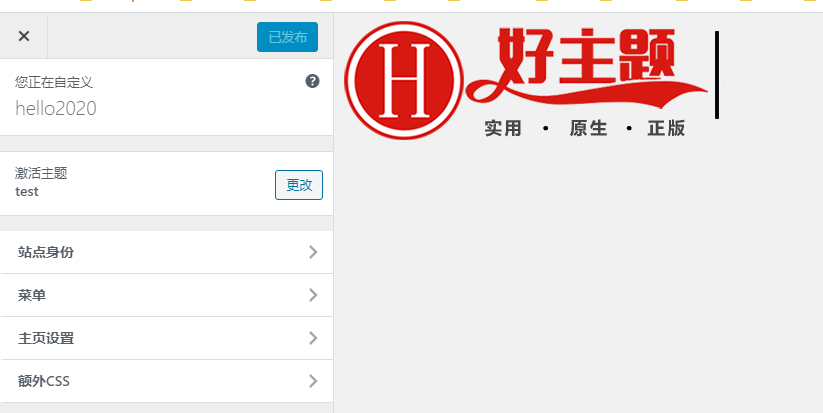
本文由 好主题 原创整理,致力于分享实用的 WordPress 建站知识与主题开发经验。 我们专注于提供高质量的 WordPress企业主题 资源,帮助中小企业轻松构建专业网站。 转载请注明来源,并保留原文链接,感谢您的支持与理解。
联系我们
教程看不懂?联系我们免费为您解答!免费助力个人,小企站点!

登录您的账户,享受会员专属服务
成为会员,获得更多专属优惠!